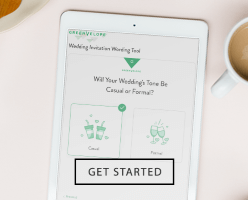7 Easy, Gorgeous Digital Save the Date Templates

You’ve set the date, and now it’s time to tell the world! If a traditional paper save the date isn’t your style or you’re considering alternatives, why not try a digital save the date?
Let’s explore the world of digital save the dates — including why they’re a great choice, how to create them, and inspiration from some of our favorite invite designs.
What is a Digital Save the Date?
A digital save the date is the same as any other wedding save the date notification — it’s just online! Instead of sending a paper save the date card in the mail, you send a digital card via email or save the date text.
Your digital save the date should include the same information as its traditional paper counterpart. Include your wedding date, the names of the happy couple, and the wedding location (if it’s already been booked).
Unlike digital wedding invites, digital save the dates don’t typically include an online RSVP card. They’re simply a notification of your wedding date and a signal that a wedding invitation is on its way soon.
Why Digital Save the Dates Make Sense

Design: 2birdstone
Matching save the date: Big News Save the Date
We’re big fans of digital invitations and think they’re a wonderful option for events of any kind. Here’s why online save the dates are worth considering as part of your wedding stationery.
Easy to Make
One of the major upsides of choosing digital save the dates is that they’re so easy to make. With Greenvelope, you have access to hundreds of save the date templates across different themes and styles — so there’s something for every personal style and taste.
Our designs are highly customizable too, so you can take a template, add your details, and turn it into a beautiful bespoke-feeling save the date without any creative experience required.
Affordable
Wedding planning for your big day can get expensive really quickly. That’s why we love affordable alternatives to expensive wedding stationery — like online invitations! With an online invite, you can get the same personal feel without spending hundreds (or thousands) on custom designs from a stationer.
Environmentally Conscious
Sending out paper invitations may feel traditional, but it’s also not the most eco-friendly way to share the news with your loved ones. Online save the dates are a gorgeous and environmentally conscious way to ask your friends and family members to keep the date free.
Quick to Create and Send
Handwriting save the dates and matching envelopes to everyone on your guest list can get tiring. With digital cards, it’s much easier. Simply create your design, then upload your guest list and the software will work its magic, giving you customized digital invites in just a few clicks. From there, send your save the dates out via email, SMS, or both, and toast to sharing the news!
Easily Collect Guest Info
Perhaps you’re opting to send paper invitations and need to collect guest’s home addresses. Or maybe you want to collect plus-one information, meal preferences, or RSVPs. Many online stationers (Greenvelope included) allow you to collect and track all of this information through your digital save the dates or invites.Â
How to Create Your Own Digital Save the Dates
Sending digital save the dates vs. their traditional counterparts makes total sense. But how do you do it? Here’s a quick and easy guide on how to create your own online save the dates with Greenvelope.
1. Decide on a Theme or Style
Before you get started on designing your invites, consider the theme or style you’d like to work with for your save the date cards.
If you have a wedding theme in mind already, look for a design that matches it closely — or something completely different. Get save the date ideas from your personal style, your wedding destination, the season, or your favorite color to find the right invite for you.
2. Find Your Perfect Digital Save the Date Template
With some thoughts in mind about how you’d like your cards to look, start browsing our collection of wedding save the dates.
We have something for every style — from minimalist to boho to romantic to watercolor florals. Choose an elegant save the date, or something bold and quirky instead. Whatever you love the most, we have a design to match — or you can even upload your own design if you’re feeling creative.
3. Customize Your Digital Save the Date Invitations
One of the best things about our digital invitations (including save the dates) is the ability to personalize them. Whether you’re a creative person or not, it’s easy to change the fonts, typography, colors, photos, and layout on our designs — giving you a completely unique design.
You can also customize save the dates and online invites to include useful elements for your guests — like information about your destination wedding location, travel arrangement tips, or a link to your wedding website. Add your save the date wording and you’re good to go!
4. Send to Your Loved Ones
After you’ve customized your design and you’re happy with the final look, it’s time to schedule or send your electronic save the dates.
This step is just as easy as the rest — simply upload your wedding guests’ contact details, decide whether to hit send now or schedule for the future, and await your loved ones’ happy reactions when they find out when your wedding date is.
7 of Our Favorite Digital Save the Dates
We have thousands of designs in our collection of save the date cards. It’s impossible to share every single one here, but here’s a taste of what’s available from some of our most-loved save the date card designs.
1. Ebb and Flow Save the Date
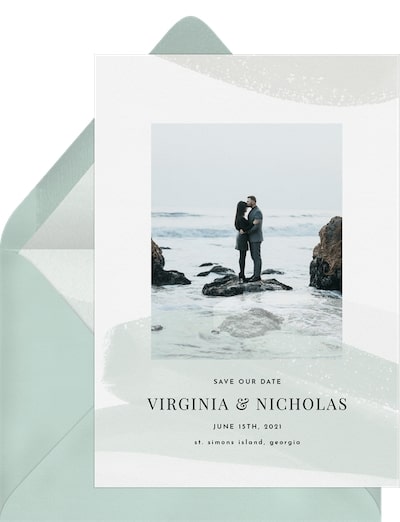
Design: Paper Raven Co.
This watercolor save the date reminds us of the ocean, making it ideal for a waterfront or destination wedding. Choose from a handful of soft color palettes and add your own photo to personalize the look.
2. Opulent Baroque Frame Save the Date
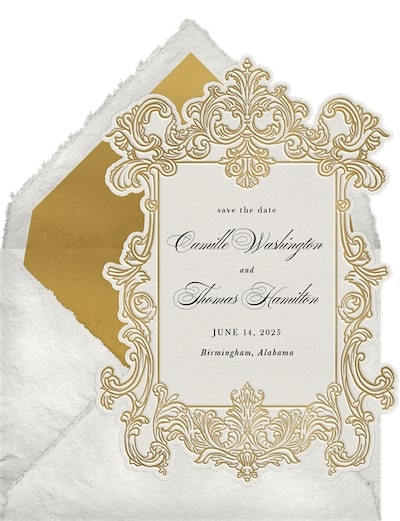
Design: 2birdstone
For a dramatic look, we love this classically styled save the date. The embossed-style metallic frame catches the eye and suggests your day will be filled with elegance, classical styling, and plenty of sophistication.
3. Understated Monogram Save the Date
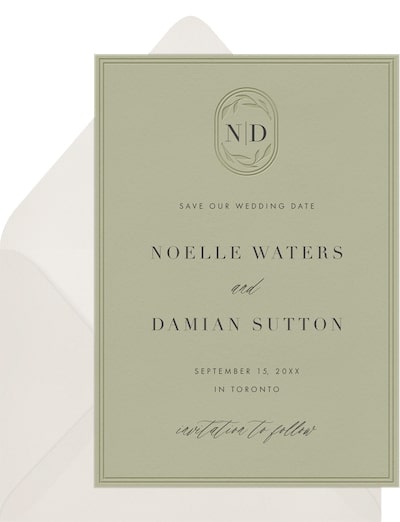
Design: Kate Ross Design
This timeless save the date card features a customizable monogram and delicate greenery accents, making it perfect for an elegant or boho themed wedding.
4. Wild Wildflowers Save the Date
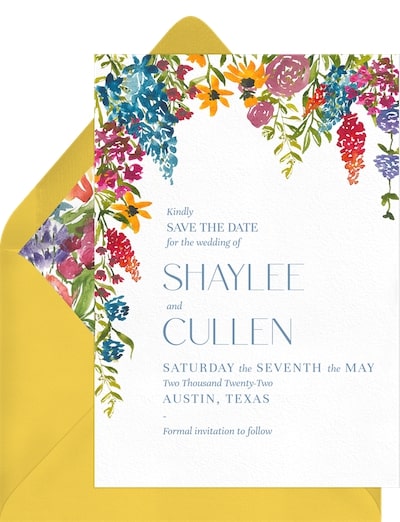
Design: Robinson Creative House
The bold color mix on this wildflower save the date card is simply stunning. It’s ideal for a garden wedding or a destination somewhere bright and sunny.
5. Rose Gold Confetti Save the Date
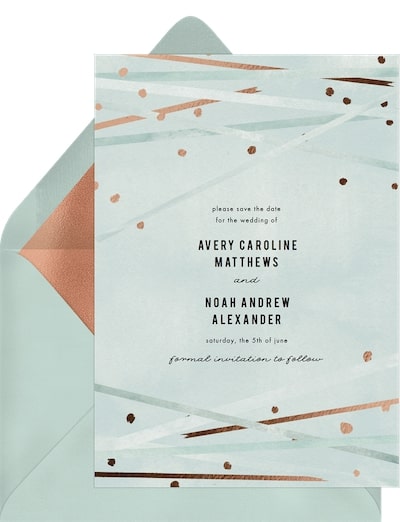
Design: Lissa Anglin
If you’re a big fan of rose gold too, you’ll love this metallic confetti save the date card. The color palette combined with the metallic sprinkles makes this feel contemporary and romantic at the same time.
6. Sprigs of Pine Save the Date
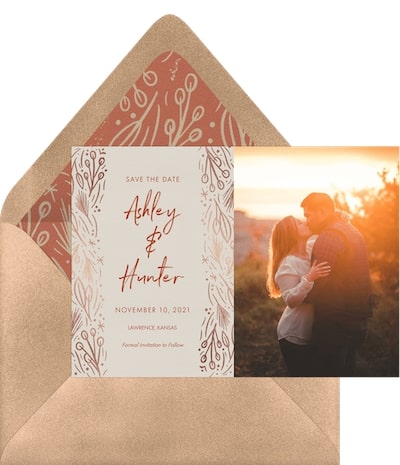
Design: Laura Bolter Design
For a woodland or boho wedding, we love the idea of using this botanical inspired save the date card. The metallic touches make the invite feel warm and exciting — a perfect match for a sunset photo like the one in the example.
7. Eclectic Electric Save the Date

Design: Robinson Creative House
Looking for a design where you can showcase your favorite engagement photo front and center? If so, this whimsical save the date is an amazing option. The contemporary colors and typeface make this an excellent choice for your special day.
Send Beautiful Save the Dates the Easy Way
Everyone wants the perfect wedding day, and that includes feeling like every aspect — from your flowers to your wedding stationery — feels like you. Use this guide to help you find and create your own digital invites.Â
Get started by browsing our gorgeous collection of wedding save the dates and find the design that’s perfect for your special day.