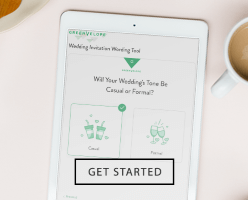How to Respond to an RSVP in 8 Easy Steps

Whether you’ve received an invitation to a wedding, baby shower, birthday party, or other event, knowing how to respond to an RSVP doesn’t come naturally to everyone — especially if you don’t often receive formal invitations.
In this guide, we’ll explain the details of RSVP etiquette and take you through the process of properly (and promptly) replying to an RSVP request.
What Does RSVP Mean?
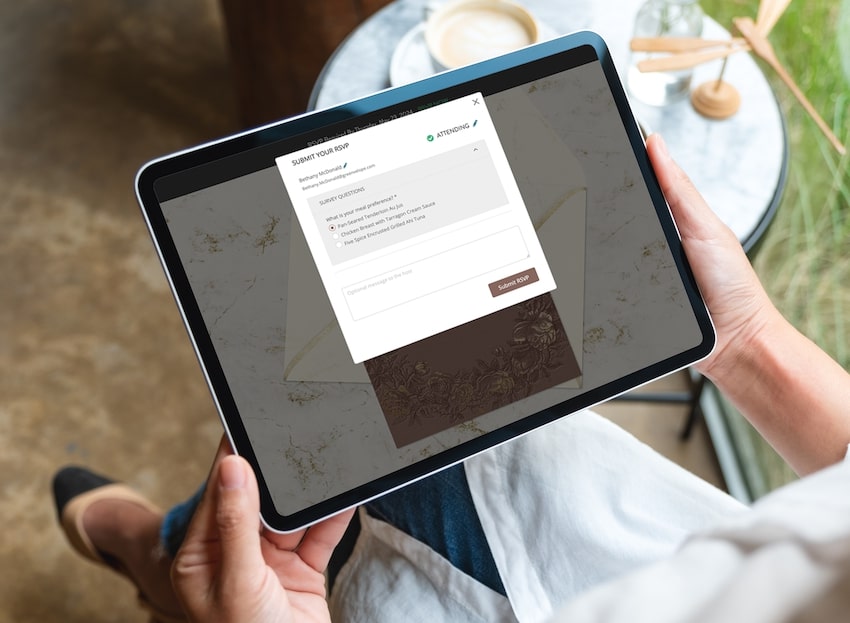
An RSVP is a request for you to confirm whether or not you’ll be attending an event, be it a celebration, business meeting, family gathering, or other occasion. RSVP is an abbreviation that comes from the French phrase “répondez s’il vous plaît“,” which when translated into English means, “please reply as soon as you can.”
Any type of event may come with an RSVP request, but you’re most likely to find them associated with the following:
For any event serving food, it’s a must for the host to know who’s coming. That way, they can plan the right amount of food, refreshments, activities, and party favors based on the number of guests attending.
When a host requests an RSVP, they want to confirm whether or not you will attend. If yes, they’ll know to expect you and plan accordingly. If you reply with no, they can adjust the headcount or invite other guests to fill any extra spots.
How to Respond to an RSVP Request with Confidence
Ready to let the host know you can (or can’t) make it? Here’s how to respond to an RSVP request to avoid any confusion.
1. Check Whether an RSVP Is Required
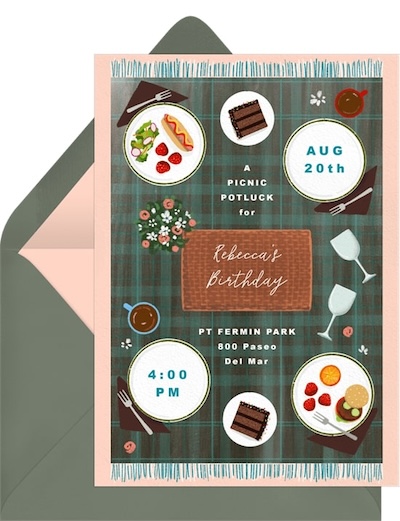
Design: Becky Nimoy Stationery
To ensure you follow appropriate RSVP etiquette, first check to see whether you actually need to RSVP or not. Some events, like a relaxed picnic birthday celebration, don’t always require you to RSVP.
If there’s an RSVP card or response card included (this is often the case with wedding invitations), you should fill it in and return it to the host. Even if there’s no card, look for any prompts, like a “Reply by” or “Please respond by” date.
If there’s no RSVP card or written request or deadline on the invite, it’s OK to assume that it’s not required. In these cases, simply let the host know you can or can’t make it when you next talk to them.
2. Determine the Best Method to RSVP
Whether you’re saying yes or no to the host’s invitation, be sure to read the invite to determine the best way to respond.
Sometimes one option will be clearly provided — for example, if you receive a wedding invitation and a printed response card. Other times, there may be a note requesting you RSVP by a certain date alongside a phone number or RSVP email address.
If you’ve received an email invitation (through a platform like Greenvelope), there’ll be an easy way to RSVP. With Greenvelope, you can RSVP with just a click and the host will automatically know your attendance status.
If there’s no obvious method offered, use whichever feels most natural to you based on your relationship with the host. You could send a quick text message, RSVP in person, or reply to their evite.
3. Match the Formality of the Invitation
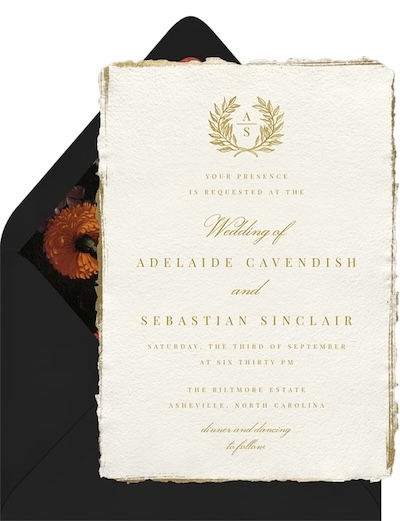
Design: Jen Montgomery
Some guests see an RSVP request and worry that they’ll fill it in wrong or that their response won’t be formal enough. Our advice here is to take note of the formality of both the invitation and the event and adjust your RSVP accordingly.
For a formal invitation, you’ll often see an included response card. This should have a template format that asks for details like your name, number of guests, and a yes or no. Include your full name(s) and respond in a way that mirrors the tone of the invite.
For casual invitations, you may want to reply with your first name or nickname alongside a personal message to say you’re looking forward to the party.
4. Include Your Name(s) and Number of Guests
The party host is asking you to RSVP so they can get excited about you being there, but also so they can accurately plan their headcount. For this reason, it’s important to not only reply to say you can make it but to include the name(s) and number of guests.
If you’ve received a wedding invitation with an RSVP card, it will probably already have your name on it. If not, you can add it. If the host allows for a plus one, you should also include that person’s name. After all, the host may want to include names on seating charts or place cards. If your plus one changes at any point, you can always update the host with the new details.
5. Confirm Your Attendance
The most important detail of any RSVP response is whether it’s a “yes” or a “no,” but you’d be surprised by how often this actually gets left out — especially when it comes to more traditional paper invitations.
Before you mail or submit your RSVP, double-check that your status is clear. Most online invitation platforms will ask you to check a box, which makes it easier. For paper invitations, check the provided box or write “yes” or “no” on the included response line.
6. Answer Any Questions on the Invite
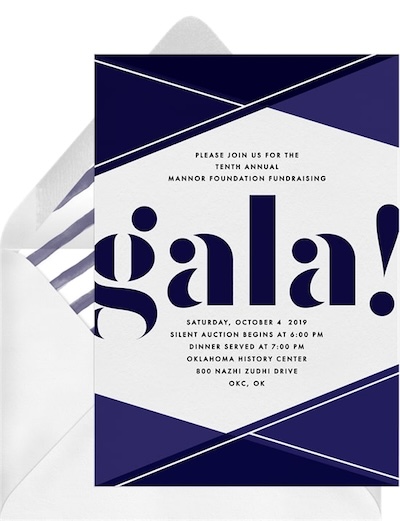
Design: Anna K Design
Sometimes the host will include questions on a response card, so be sure to answer these as fully as possible. This is most common with wedding invitations or invites to corporate events like galas or award ceremonies, but you might also see them on your next family reunion invite.
These questions often relate to meal options, dietary requirements, allergies, or preferences — the kind of details your host needs ahead of time for proper planning. There might be other questions about playlist ideas, suggestions on which games to play, or requests for drinks or mixers.
7. Reply By the Requested Date
The most important thing to note regarding RSVP etiquette is that you should always reply by the deadline. Sometimes life gets in the way, but ideally, you should honor the host’s request date.
If you’re not ready to RSVP immediately, make a note on your calendar to check your schedule and send your RSVP by the deadline. If you’re likely to forget, set alarms or reminders on your phone. Set your reminders for a few days before the deadline so you’re not scrambling around at the last minute wondering if you’re free on that date.
If you send no response or miss the deadline, the host will likely think you can’t make it. Plan to RSVP well in advance to observe proper etiquette and make the event planning experience smoother for your host.
8. Update the Host If Your Plans Change
We all know that life is full of surprises and plans change. If you need to change your RSVP response, contact the host as soon as possible.
Whether you’re canceling completely, updating your details, or swapping out the name of your plus one, it’s good etiquette to inform your host ASAP. Doing this can help them update their guest list and adjust plans accordingly.
Always confirm that the host has received your message with your updated details. If you don’t hear from them, follow up to confirm with an email or text message before the event.
RSVPs Made Easy with Greenvelope
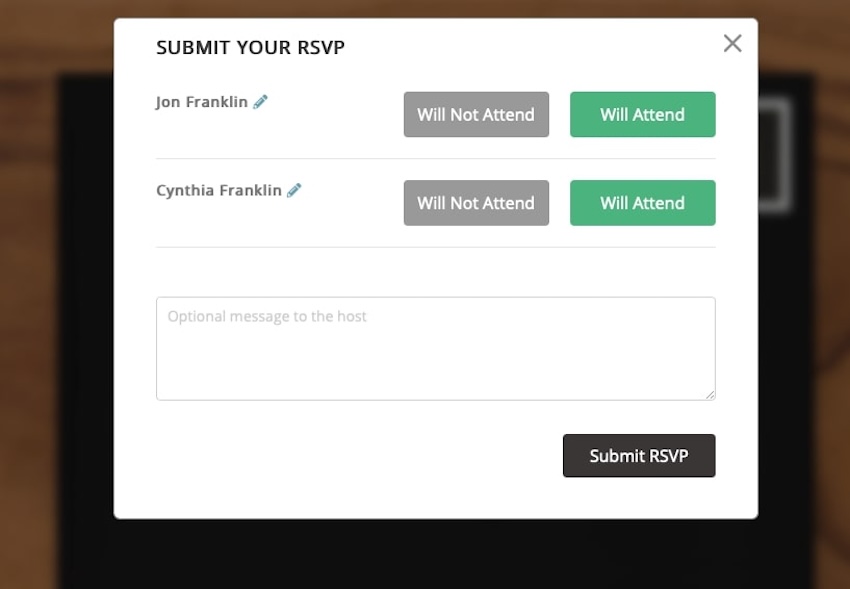
Now that you know how to respond to an RSVP, why not apply that knowledge to your own event invitations? With Greenvelope, the RSVP process is much easier than dealing with paper invites.
Once you send your invitations, guests can reply “yes” or “no” with the click of a mouse. They’ll be directed to an RSVP page where they can leave an optional message or ask a question. (You can also customize the language on the page to suit your occasion.)
No more worrying about response cards or waiting for RSVPs to roll in through the mail. With Greenvelope, it’s easier than ever to track RSVPs from one seamless dashboard.
Master the Art of Responding to an RSVP
Knowing how to respond to an RSVP may not be entirely obvious at first, but following these simple steps will ensure you confidently reply in a way that honors RSVP etiquette.
If you love how easy it is to RSVP to Greenvelope invitations, consider using them for your next event. Our collection of online invitations has something for every occasion. Best of all, you can customize any design to create a truly bespoke experience that impresses your guests from the moment they see it.