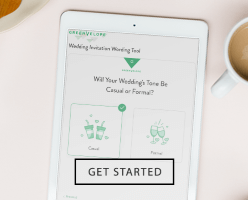Sending Wedding Save the Dates: Your Questions Answered

Newly engaged couples often have questions when it comes to their save the dates — and rightfully so. There’s a lot to it! Whether you’re mailing traditional save the dates or going with a contemporary digital alternative, there’s plenty to consider (and get excited about).
Below are some answers to common questions that we hear about sending wedding save the dates and a guide on how to create and your own design the easy way.
What Information Should Be Included on a Wedding Save the Date?
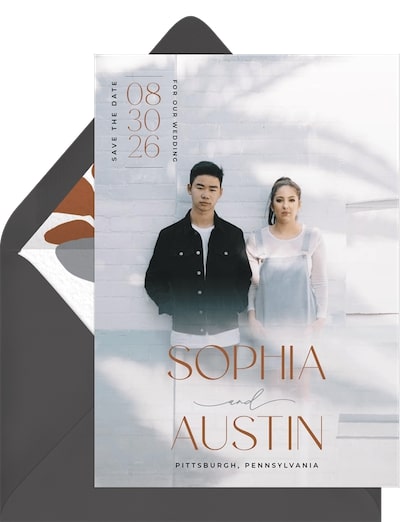
Design: Owl and Toad
A wedding save the date is the first notification your loved ones will receive about your big day. It contains all the key information so that they can pencil in the date on their calendar.
Most wedding save the dates include:
- Your names
- Your wedding date
- The city and state of your wedding location (you can also include your venue if you wish)
- A link to your wedding website
- A brief mention that a formal invitation will follow
This means that before you send your save the dates, you should have a few details confirmed. First, you’ll need to know your wedding date. Next, you should have either the venue name to share or the rough location. You also need to decide who is on your wedding guest list.
Most save the dates have plenty of room for all the details you need to share, including this Super Modern Save the Date. The design highlights the key information, and there’s room on the reverse side for anything else.
What Wording Should You Use?
Your save the date acts as an exciting introduction to your big day, and it’s the perfect opportunity to reflect your style, formality, and personality through the wording you use.
It’s essential to include the basics like your names and the wedding date, but other than that you can be as traditional or playful as you like with the wording. Our guide on save the date wording has everything you need to come up with the right way to share your news.
Should Save the Dates Include an RSVP Card?
No, collecting RSVPs is not necessary (or common) with a save the date. The purpose is to let guests know an invitation is to follow and allow them to mark their calendars or make travel arrangements as necessary.
However, this does present an opportunity to plan ahead — especially if you have interest in sending physical, paper invitations in the future (whether it’s to all or part of your guest list). Greenvelope has a feature that allows you to easily collect any physical addresses from your save the dates.
When Should You Send Wedding Save the Dates?
Typically, you’ll want to send your save the dates around six months before your wedding ceremony. If you’re having a destination wedding or if it’s over a holiday weekend, send them out at eight or nine months to allow plenty of time for your guests to make travel arrangements.
Who Should Receive a Save the Date?
You should only send out save the dates to the people you plan to invite to your wedding. This is one of those wedding planning etiquette must-haves. If you’re not sure whether someone’s on your final wedding guest list for the special day, don’t send them a save the date card.
Should the Save the Dates and Wedding Invitations Match?

Design: Stacey Meacham Design, LLC
No, your save the date doesn’t have to match your invitation. In fact, save the dates are generally less formal. You could consider a template design that shows off your gorgeous engagement photos — like this stunning Rose Gold Love Save the Date.
Alternatively, some couples really enjoy matching wedding stationery, which is why many of our wedding templates come in full suites. This means you can have a matching save the date, wedding invitation, and wedding thank you note.
Ultimately, there is no wrong answer when it comes to selecting a template. Any design that truly represents you as a couple is the perfect way to kick off your wedding celebration.
How to Create and Send Digital Wedding Save the Date Cards with Greenvelope
It couldn’t be easier to make and send your own save the dates — especially if you choose to use Greenvelope. Our online invitations are simple to customize and send to your loved ones, so you can find the perfect balance between personal style and ease of use. Here’s how to create your own wedding save the dates.
1. Decide on Your Wedding Theme or Style
The first step before finding your dream save the dates is to think about what kind of style or design you’d like to go for. We suggest starting with your wedding theme, as having a strong idea of what you want your big day to look like helps inform every other decision.
To find your wedding theme, consider the things you love most individually and as a couple. Think about whether you want a big romantic wedding, a sophisticated gothic wedding, or a whimsical fairytale wedding.
Gather inspiration from magazines, Pinterest, and social media until you’ve settled on a look that the two of you adore. You could also take inspiration from your favorite colors, the destination of your big day, or a shared memory.
2. Find the Perfect Save the Date Template
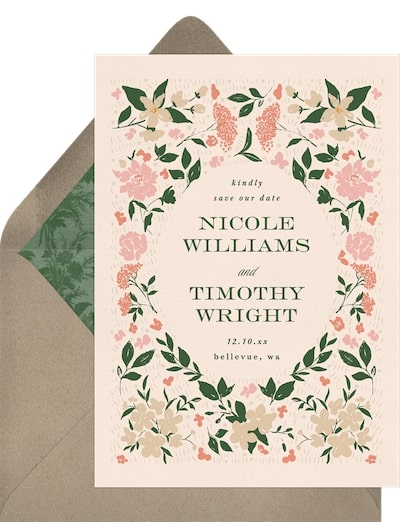
Design: Vera Lim
With your theme in mind, it’s easier to go through all our save the date templates to find your perfect match. Use the color and style filters to find your way to stunning designs, or simply type what you’re looking for in the search bar.
We have digital save the date postcards and invites in every style imaginable — whether you love boho greenery, watercolors, minimalist monograms, classic frames, or invites filled with wildflowers, peonies, or eucalyptus — like the delicate blooms in this Floral Meadow Save the Date. If you’re a fan of bold typography, traditional florals, or classy illustrations, there’s something for everyone.
What If I Want a Completely Unique Design?
If you’d like a completely custom save the date, Greenvelope will pair you with a talented member of our design team. Together, you’ll create the perfect save the date — one that truly reflects you as a couple.
Here are some things to keep in mind when starting that process:
- In addition to your wedding colors, it’s a good idea to brainstorm any floral or graphic elements that you’ll be incorporating into your overall theme. Similar detailing can be added to your design, which will set the stage for your event.
- To get a sense of the look and feel you’re going for, our designers would love to see any images of wedding invitations, stationery, patterns, or materials you love.
- Do you want the wording in your invitation to be formal or casual?
- If you have a wedding Pinterest board or something similar, please feel free to share it with your designer.
If you’re creative or have a design already, you can also upload your own custom design and use our system to personalize and send your save the dates.
3. Customize Your Wedding Save the Date Template

Design: Creo Study
After you’ve found your favorite save the date design, it’s time for our favorite part — customizing it! Our templates blend high-quality designs with DIY flexibility to give you a save the date that feels unique to you and your partner.
Play around with the layout until it feels right, then decide between different fonts to change the vibe completely. Choose from a pre-selected invite color palette, or work with our design team to introduce your favorite colors instead. For example, this Finally Happening Save the Date has six color options to choose from — or our design team can offer you total color customization.
Then, just add your wedding day details and any other wording, and you’re ready to go!
4. Schedule or Send to Your Guest List
The final step in the process is to send those wedding save the dates out to your loved ones. With Greenvelope, you can choose to either send your invites right away or schedule them for any time in the future — perfect if you like to stay organized with wedding planning.
Upload your guest list, decide whether to send text or email invites (or both), and send those save the dates out to your wedding guests in just a few clicks.
Send Beautiful Wedding Save the Dates with Greenvelope
Your wedding save the dates are a signal that there’s something exciting to look forward to — your special day! Use this guide to help you plan, create, and send stunning save the dates to your wedding guest list.
If you’re thinking of sending online cards, choose our digital save the dates. With so many designs to choose from and so many ways to personalize your invites, there’s no better way to get that bespoke feel in a fun and eco-friendly way.