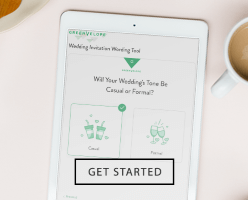Simple Tips to Increase Your Open Rate

Effective marketing requires inspiration, creativity, and a great deal of time (especially when it comes to email!) When strong content is achieved, you want it to be seen. A common question we receive from business owners and event professionals is how to increase open rates. Below are some simple tips you can incorporate into your emails to ensure your event marketing efforts get the best results through Greenvelope.
Subject Line
- Avoid using all-caps text:
- While there are some brands who have had success using all caps subject lines on a regular basis (Hello, REFORMATION) it is best to avoid if you’re worried about hitting inboxes. The word “Sale” in an inbox is more effective than “SALE” in a spam filter.
- Avoid using symbols:
- This relates to even basic symbols. Replace “&” with “and” for increased deliverability, and as always, avoid exclamation points (!!!).
- Be concise and specific:
- Many devices will cut off subject lines at 5 words or less, depending on character count and text size. Get to the point at the beginning of your subject line, not the end.
- Offer information that is of value:
- What is the benefit to opening your email? What is it about? This should be clear from your subject line.
Sender Name
When deciding between a company or personal sender name, consider which name will be most recognizable to your mailing list. You can always combine them (i.e. Sam, Greenvelope CEO) but keep in mind that the text may get cut off in different browsers or devices.
Whitelist the Greenvelope IP address
As a member of Return Path’s safe sender program, our domain and IP addresses are already whitelisted on major email providers. However, if you are sending to an in-company domain and are concerned with delivery issues, you can always contact your IT department to have them add greenvelope@greenvelope.com and our IP to the domain safe list.
Personalization
Add a personal touch to your email by utilizing personalization tag functionality. This can be especially useful for including the names of each, individual recipient. Your readers will see the customization in the teaser text and be more inclined to open the message. For example, to add first name personalization to your email message, you would use the ##firstname## mail merge tag.
Include Pre-header Text
Pre-header text, otherwise known as teaser text, is the short summary of text that follows the subject line in an inbox. This text is increasingly important with the shift to mobile. Often, preheader text is used as a prescreening tool, since it’s the first thing recipients view (along with the subject line).
Make sure your email communications stand out in style. Greenvelope offers a full collection of sophisticated, sleek designs that allow professionals to effortlessly customize their company branding. Browse the full collection of corporate designs here.