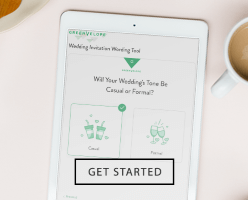Your Complete Guide to Sending Text Message Invitations

As the cost of throwing a party increases, it’s no surprise that people are looking for inventive ways to stay on budget without sacrificing quality. One of those creative ideas — particularly popular among millennials — is sending text message invitations.
Now hold on, we know what you’re thinking. We don’t mean you should send out a generic “Hey, wanna come to my event?” text, especially for a big day like a bridal shower, wedding, or graduation party. We’re talking about stunning and sophisticated digital invites that can be delivered using SMS. Learn more about text message invitations and how you can use them for a variety of occasions.
What Are Text Message Invitations?

SMS text message invites, also known as SMS invites, are simply invitations that are sent straight to someone’s cell phone or tablet. Depending on the invitation company, you may need to download an iOS or Android app to send the invites, or you can do it directly from your laptop or desktop computer.
Text message invitations can be sent for birthday party invitations and baby shower invitations, as well as formal dinner parties and fundraisers. You can also send save the dates, wedding invitations, and bachelorette party invites via text message. Even casual events, like BBQs and pool parties, are perfect for text invitations. Whatever event you’re hosting, there’s a way to send a beautiful invite right to someone’s cell phone.
Benefits of Sending Text Message Invites
There are several reasons why you might want to send a text message invite rather than a traditional digital invitation or paper invite. First, you may not know someone’s email address or physical address, but you’ll almost certainly have their phone number.
Second, everyone these days is glued to their mobile phones. With text message invitations, you won’t have to worry that your message got buried among hundreds of other emails and notifications, or got lost in the mail. With a text message invite, you can see that the message was delivered — and with Greenvelope, you can see who has opened your invites and track RSVPs too.
Sending text message invitations is also very cost-effective. Compared to traditional paper invites, you don’t have to spend money on postage or extra fees to ensure delivery. When it comes to weddings, most paper save the dates weigh more than standard mail, meaning traditional invites can cost even more when you add in postage. By sending a text message invitation or a digital invite, you can save on these extra costs that quickly add up.
Plus, you (and your guests) don’t have to waste time and effort driving to the post office and standing in line. With a text message invite, you can send a fantastic design in just a few minutes and guests can RSVP with just a click or two.
How to Send Text Message Invitations With Greenvelope

Greenvelope makes it easy to send invites using social media and text messages. Again, this isn’t some dull text invite — it’s a hand-crafted, stunning invite with fun animations just like our online invitations. Your guests will receive a beautifully designed invitation and you can also send it with a personalized envelope. Essentially, it’s the same brilliant design with a slightly different delivery.
Here’s how to add guests’ details and send text message invitations with Greenvelope in two easy steps:
- When creating the contact information for guests in your address book, leave the email field blank. Enter the guest’s phone number in the “phone” section. Save the contact to have it added to your contact list for mailing.
- When you’re ready to send the invite, go to your mailing list and find the person you want to send a text message invitation to. Hit the green button indicating “Send via SMS” and you’re all done!
With Greenvelope, it’s quick and easy to send paperless invites including text message invitations. You don’t need to download an invitation app to your iPhone or cell phone. Instead, you can create and send your designs from any web browser. You can even send a digital invite via Facebook or WhatsApp if you don’t know the guest’s email or phone number.
For more details, check out our support guide on sending invitations via text message and Facebook, which features a step-by-step guide accompanied by images.
Design Ideas for Text Message Invitations
When it comes to design, text message invitations can be just as impressive as traditional invitations and evites. You can start by using an invitation template or upload your own invitation design for a completely personalized look.
At Greenvelope, the sky’s the limit. Choose from hundreds of hand-illustrated online invitations for every occasion or design your own. Each invite can be customized by changing the color scheme, fonts, and adding special elements such as gold foil. We have everything from complex, elegant designs to fuss-free invitations for those who love a more minimalist look.
Here are some design ideas you can use to send text message invitations.
1. Two-Tone Watercolor Invitation
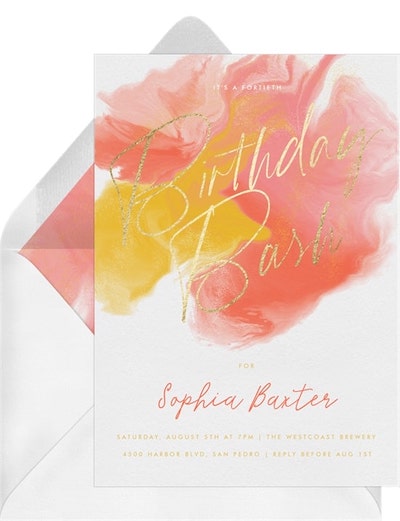
Design: Becky Nimoy Stationery
This watercolor birthday invite features a bright and sunny illustration that’s perfect for inviting guests to a lively birthday bash or even a surprise party for someone special. It’s perfectly suited for Sunday brunch celebrations and beachside getaways for the birthday honoree. It’s sure to brighten the day of everyone on your guest list whether they open it via email or text message.
2. Moon Dust Invitation
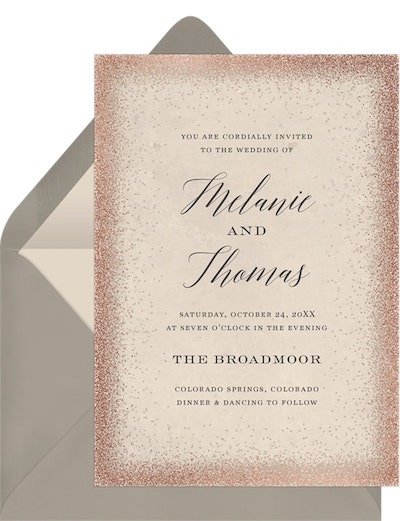
Design: Jessica Williams
This rose gold invite is gorgeous to open on messaging apps and email. It features an elegant confetti border with shimmering rose gold foil that adds glamour. The design is ideal for weddings, baby showers, and holiday party invites. Personalize it by choosing the typography and changing the background hues.
3. Geo Drops Invitation
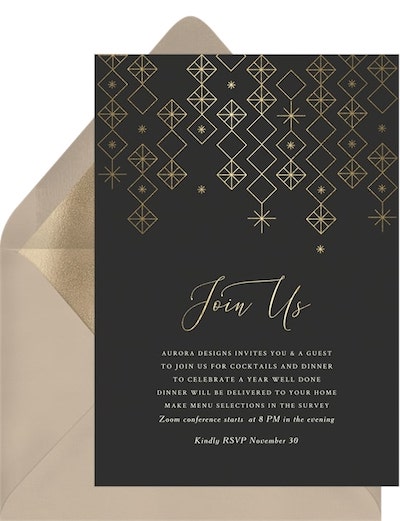
Design: Stellax Creative
This geometric-patterned invite is great for hosting virtual events. Whether it’s a business party or a birthday get-together, this invite is sure to excite guests for the event. Personalize it with your own wording and adjust the color scheme to fit your party theme and personality. Whether you send it via text message or email, your guests will receive a personally addressed envelope accompanied by the gorgeous invite.
4. Classic Fireworks Invitation
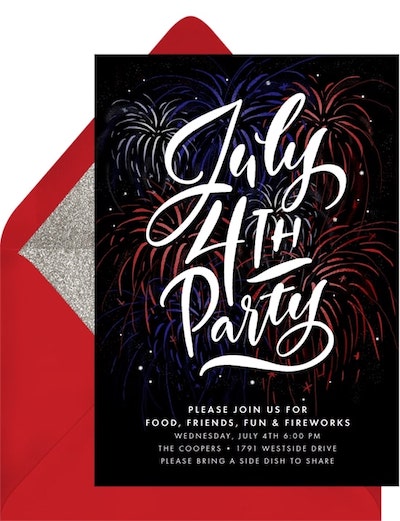
Design: Laura Bolter Design
This fun and vibrant invite is the perfect way to get everyone together to celebrate at your next 4th of July party or any summertime soiree. The bold brush typography pops out from a firework background in red, white, and blue, giving it much more flair than a simple text message.
5. Blooming Plate Invitation
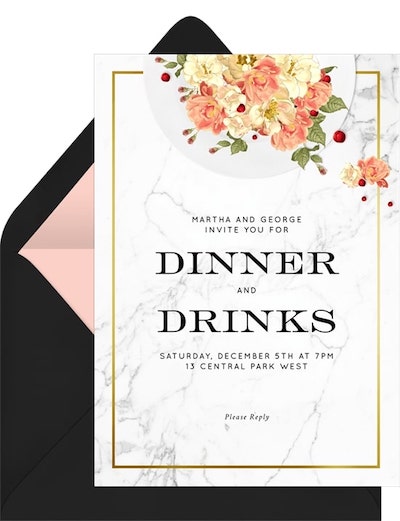
Design: Diasty Hardhikaputri
This chic dinner invitation is a great way for the host to announce an event focused on food and great conversation. Use it for a holiday dinner, wedding rehearsal dinner, or simply to get together with loved ones. Text the personalized card to friends and family or send it as an email.
6. Retro Block Party Invitation
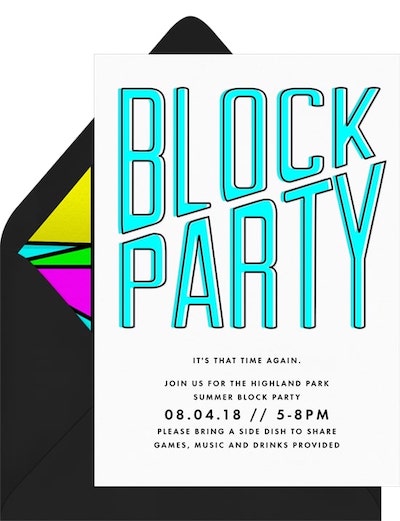
Design: Signature Greenvelope
Invite your closest neighbors and best friends over for a block party with this fun retro-themed party invite. The design has space for all the essentials on the front while the multicolored envelope liner makes a fun and funky statement that’s sure to impress your guests.
7. Pool Day Classics Invitation
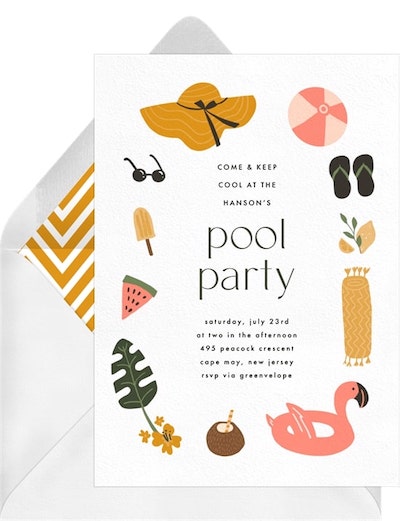
Design: Bonjour Berry
Say hello to pool party season with this contemporary illustrated invite. The poolside motifs offer a sweet border design while the pared-down color palette offers a touch of sophistication. Use this for your next text or email invitation.
Send Brilliant Invites With Greenvelope
With Greenvelope, it has never been easier or more stylish to send text message and email invitations. Each one of our invites is matched with a personally addressed envelope, showing each guest just how special they are.Â
Once you send the invite, it’s easy to track who’s opened the invitation and stay on top of RSVPs in our easy-to-use dashboard. You can also send updates — such as location or time changes — via Greenvelope’s convenient messaging center.
To create the perfect invite or event, continue browsing our blog for top party planning tips and invitation inspiration. You’ll also find advice on how to word different invitations, what information to include, and how you can put your own spin on each invite.
Create an account and join millions of other users who’ve sent dazzling invites for events from bat mitzvahs and communions to weddings, graduations, and birthdays. Whether guests open the invite via text message, on social media, or in their email, one thing is certain: they’ll be greeted with a gorgeous design without any paper waste.